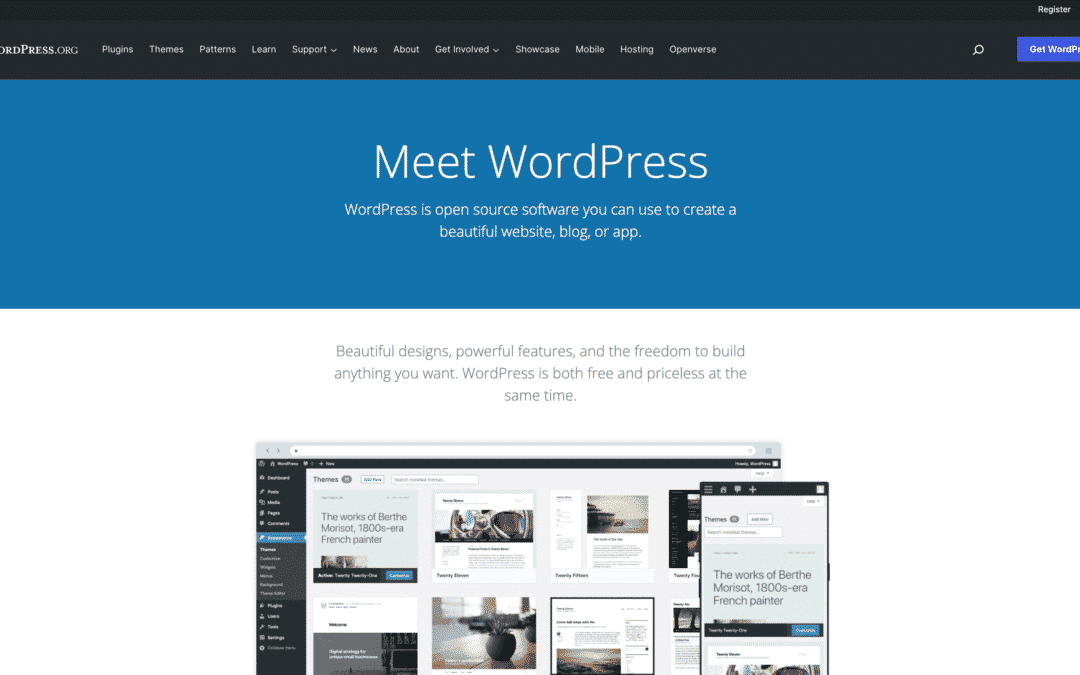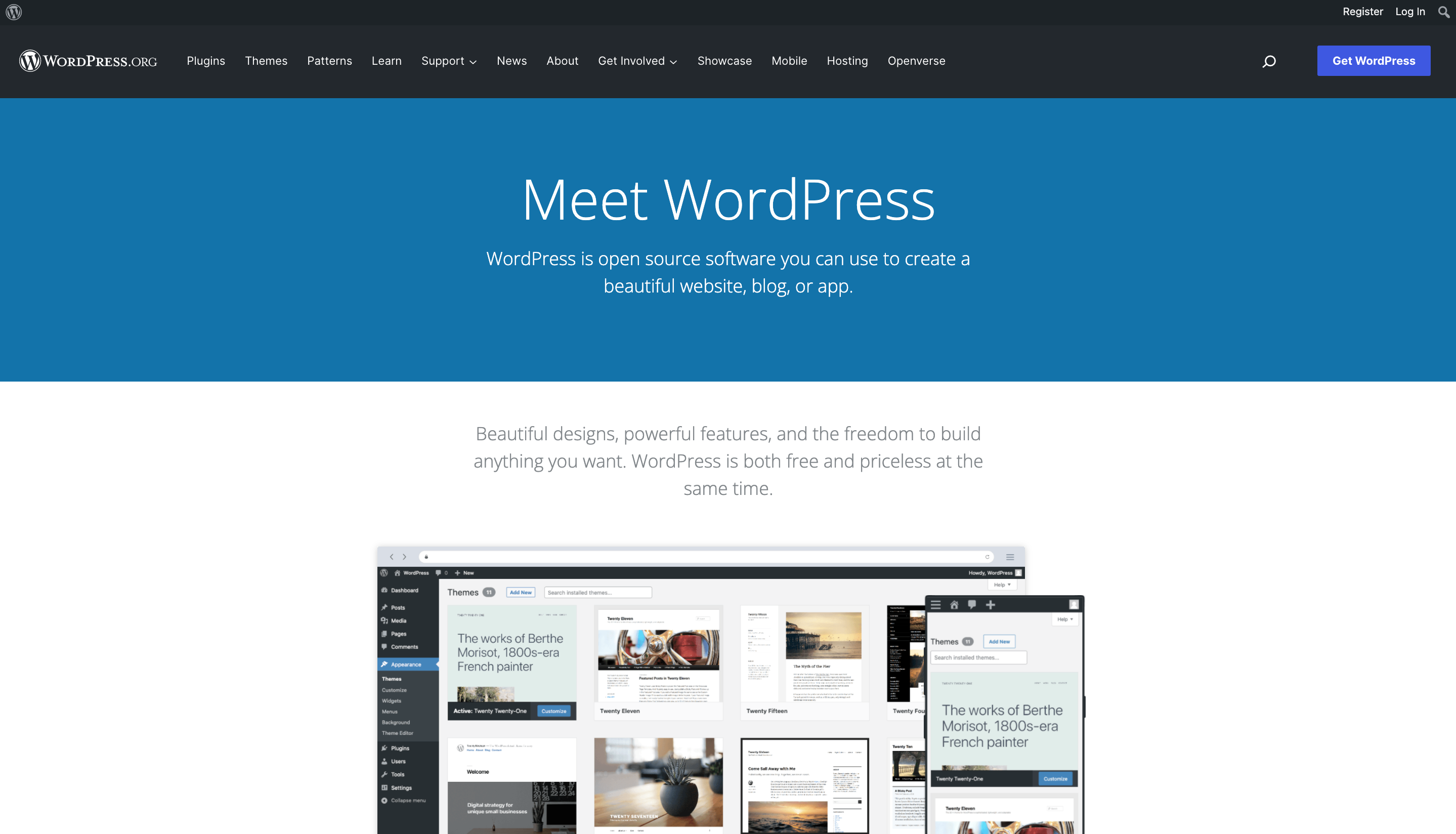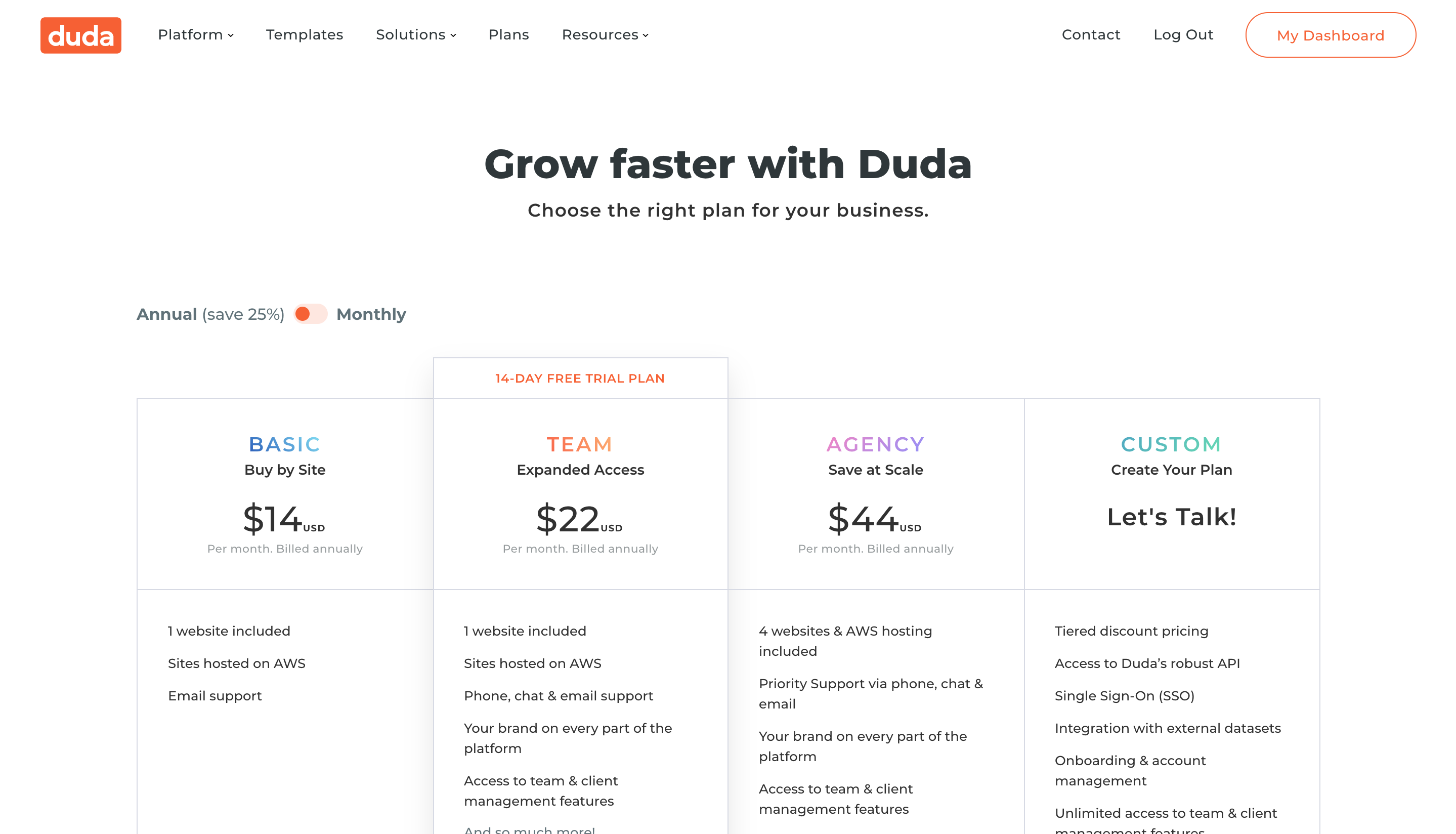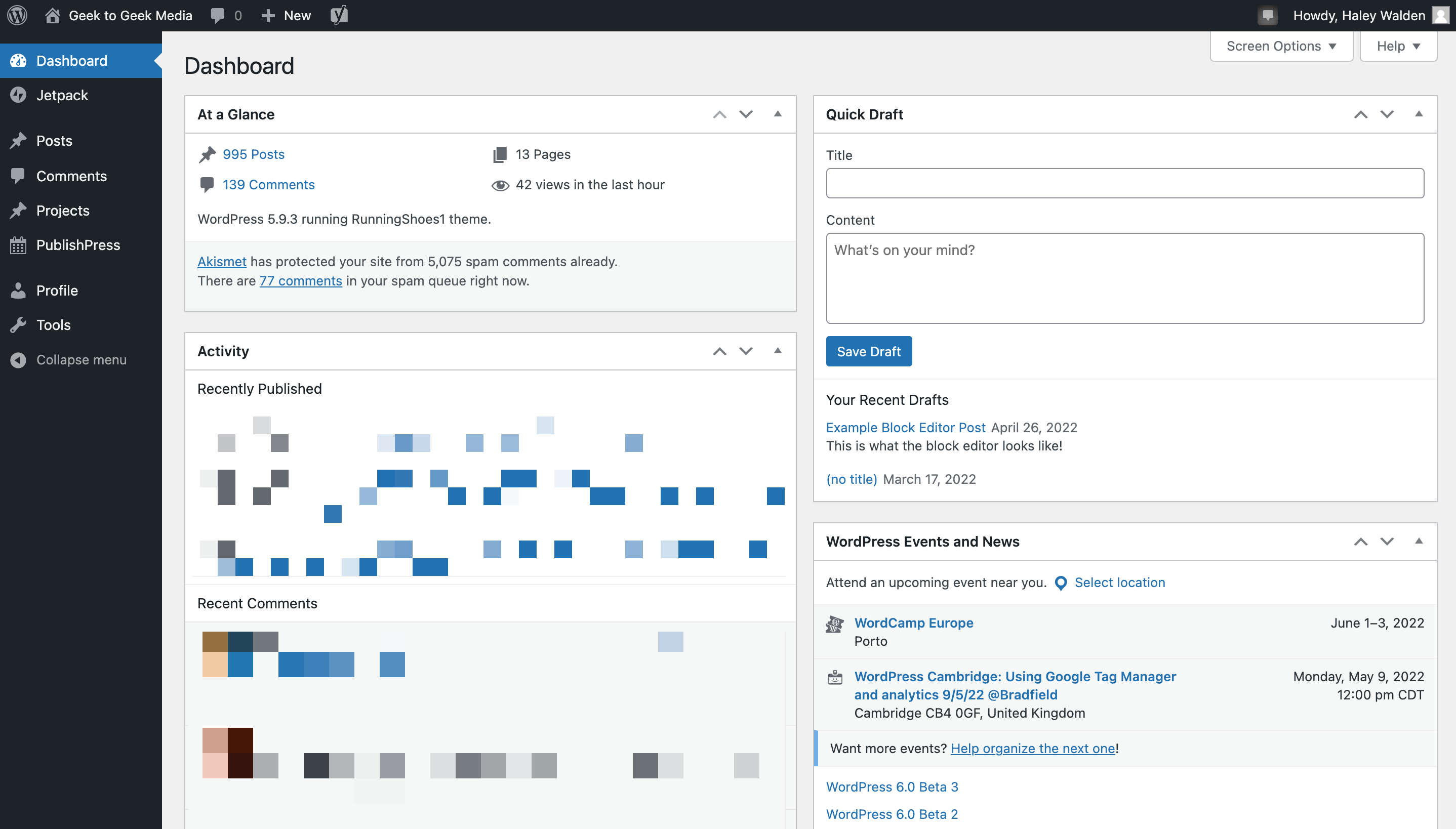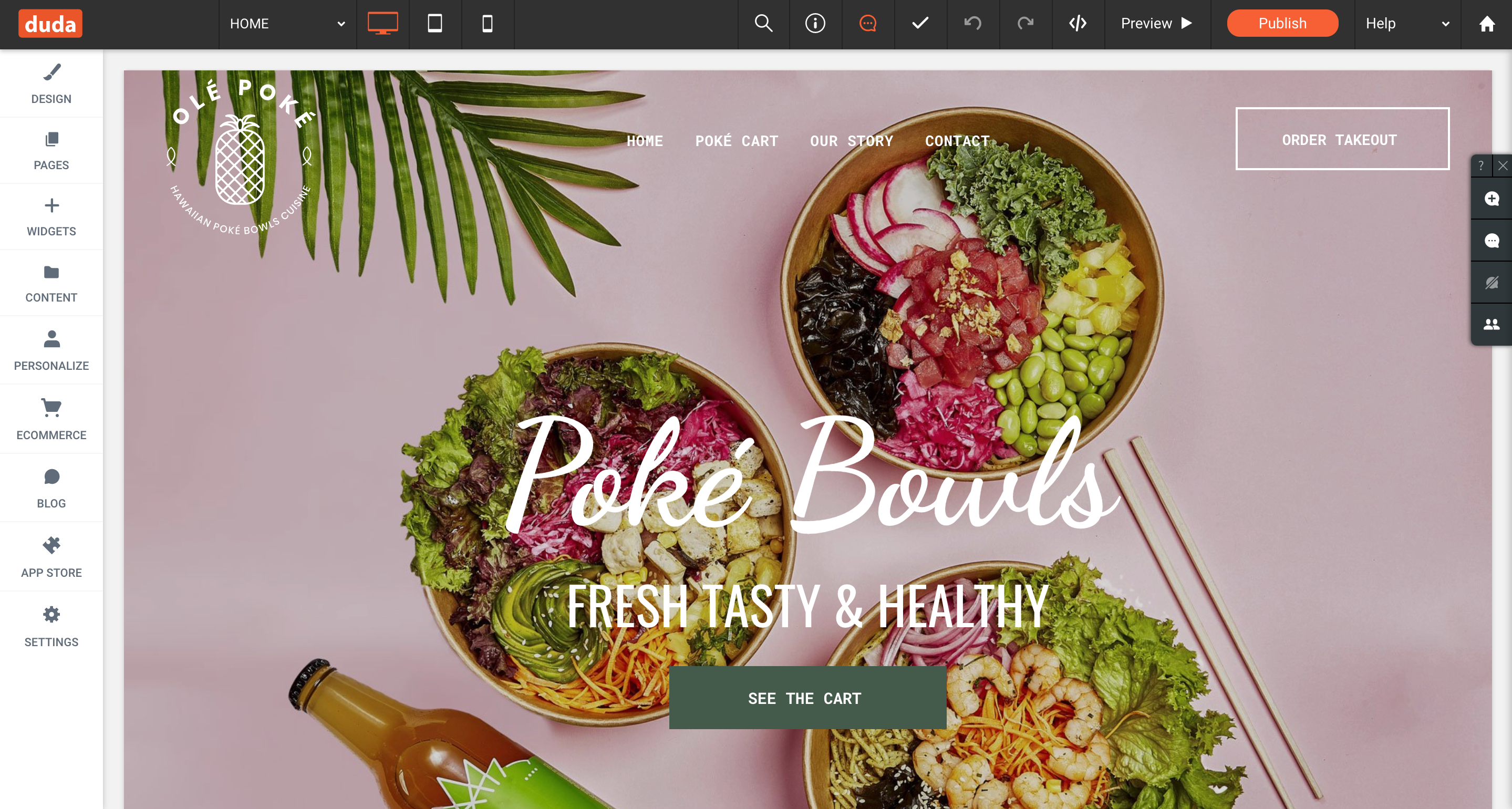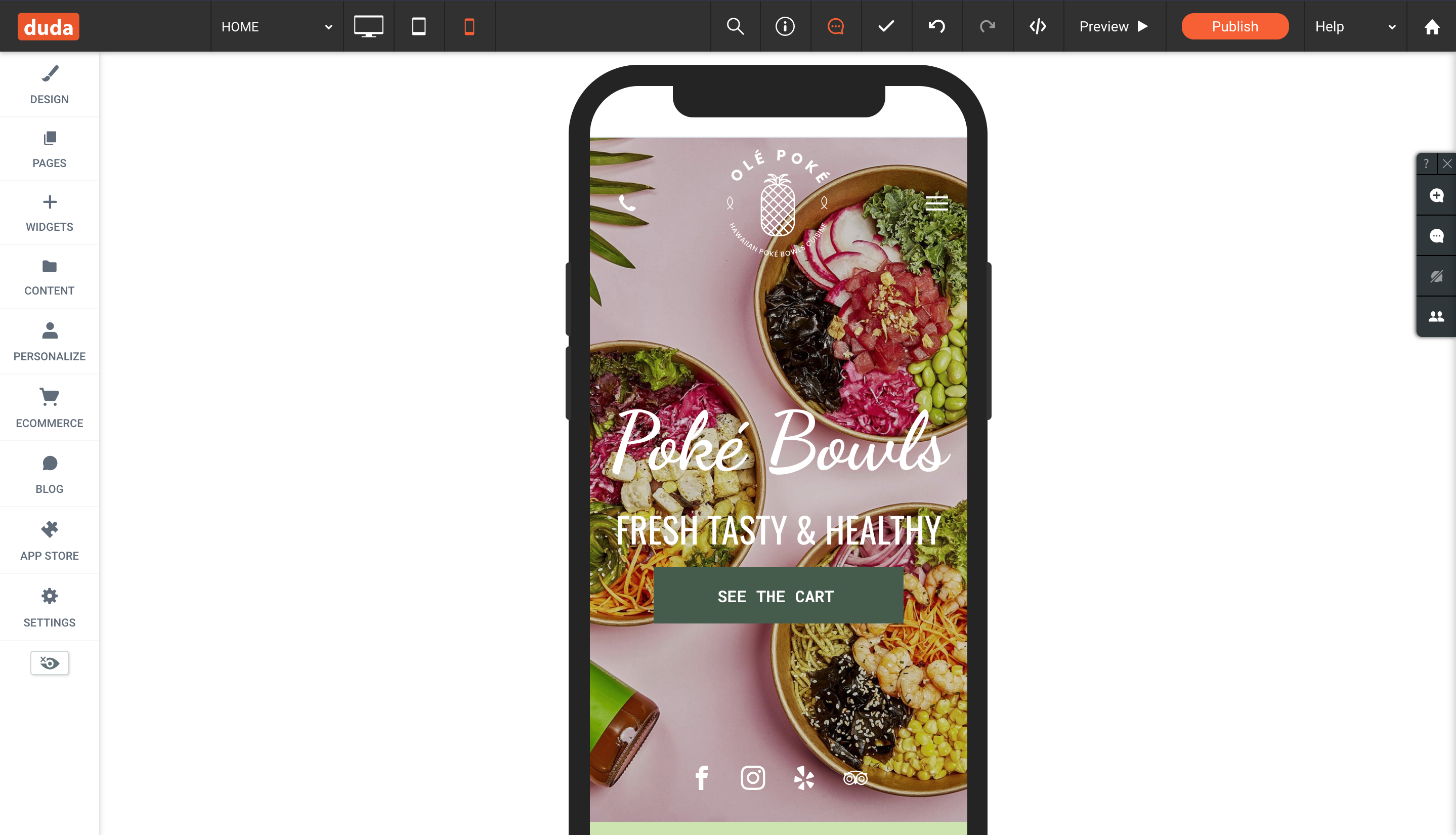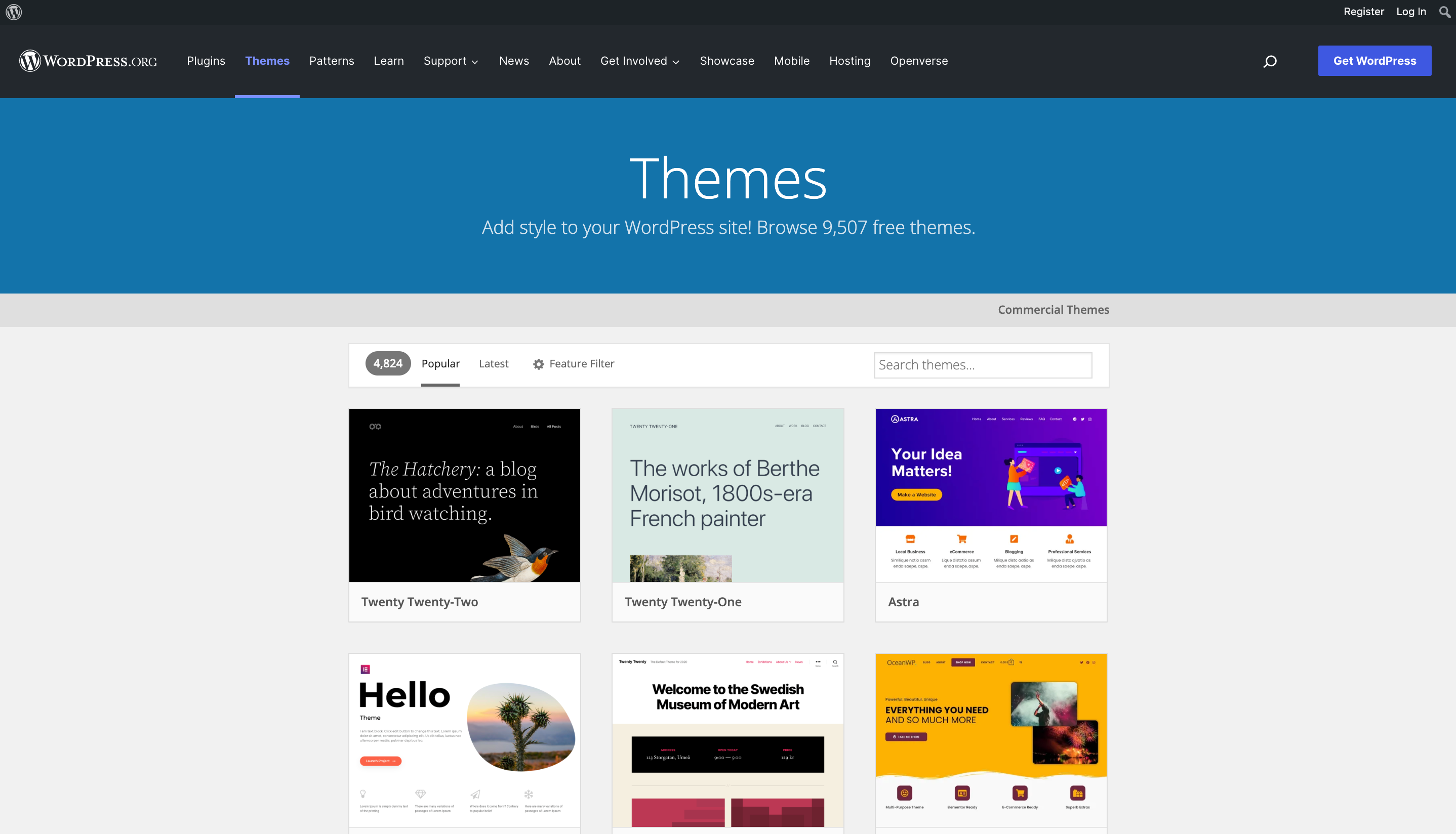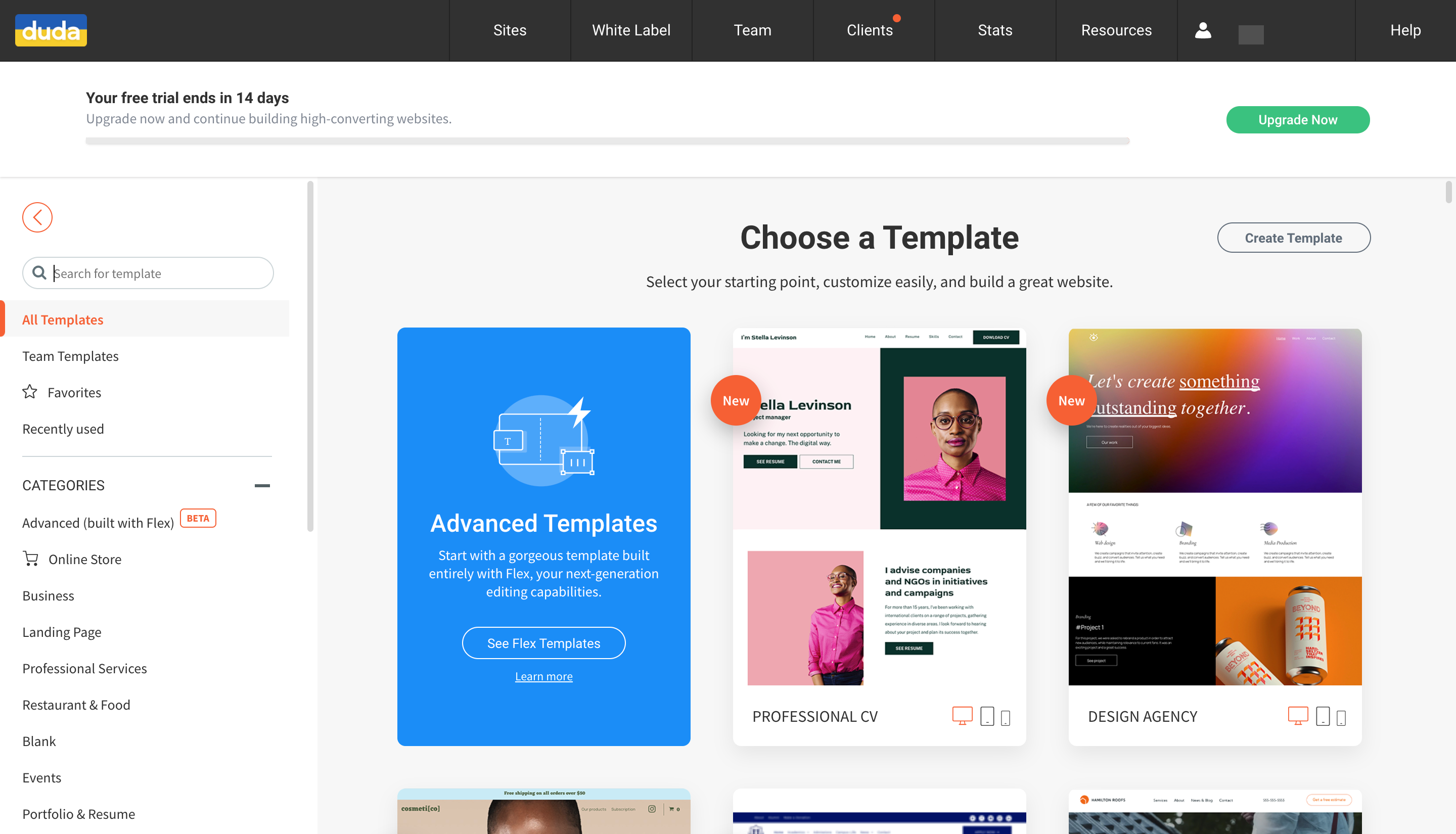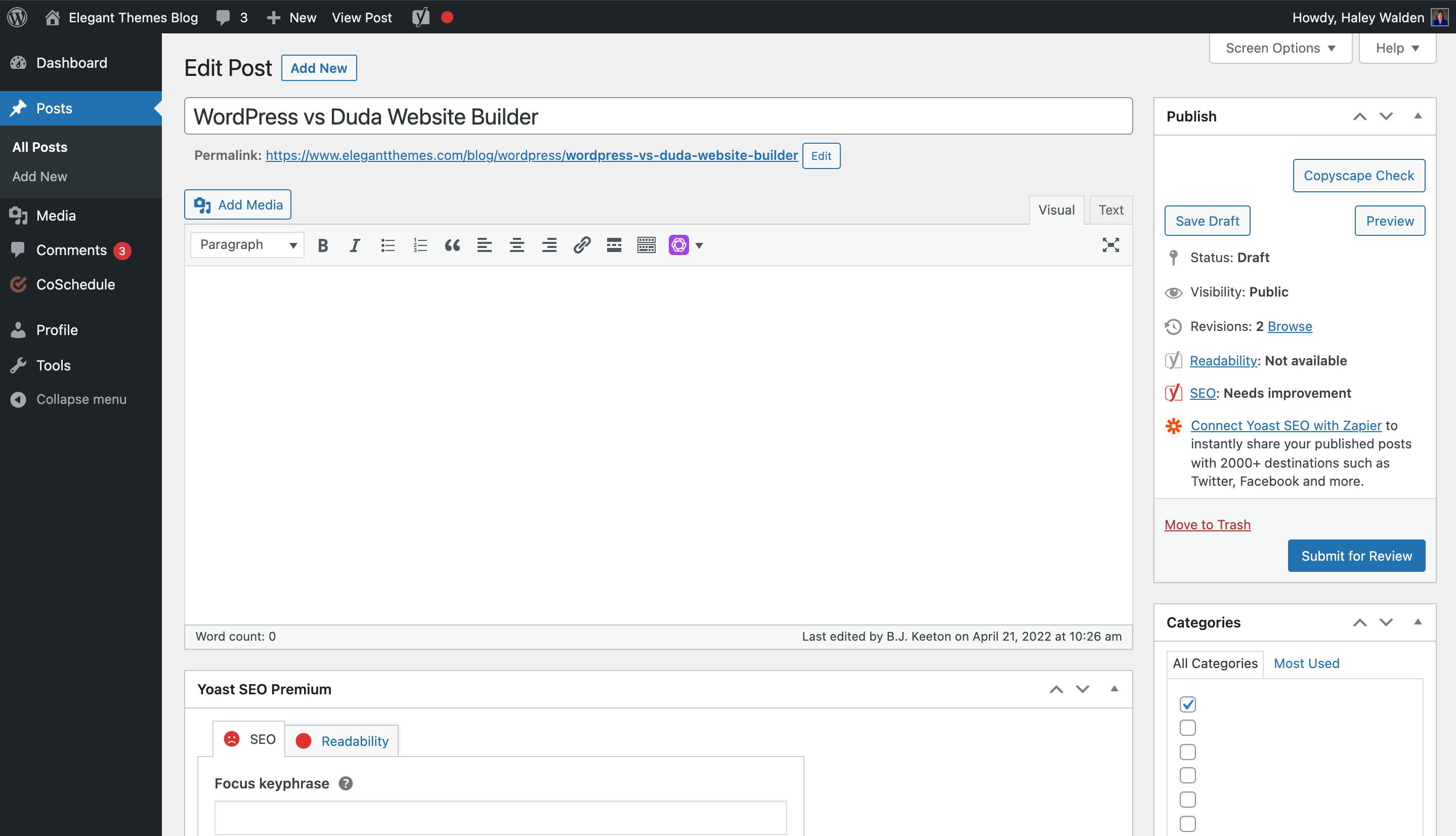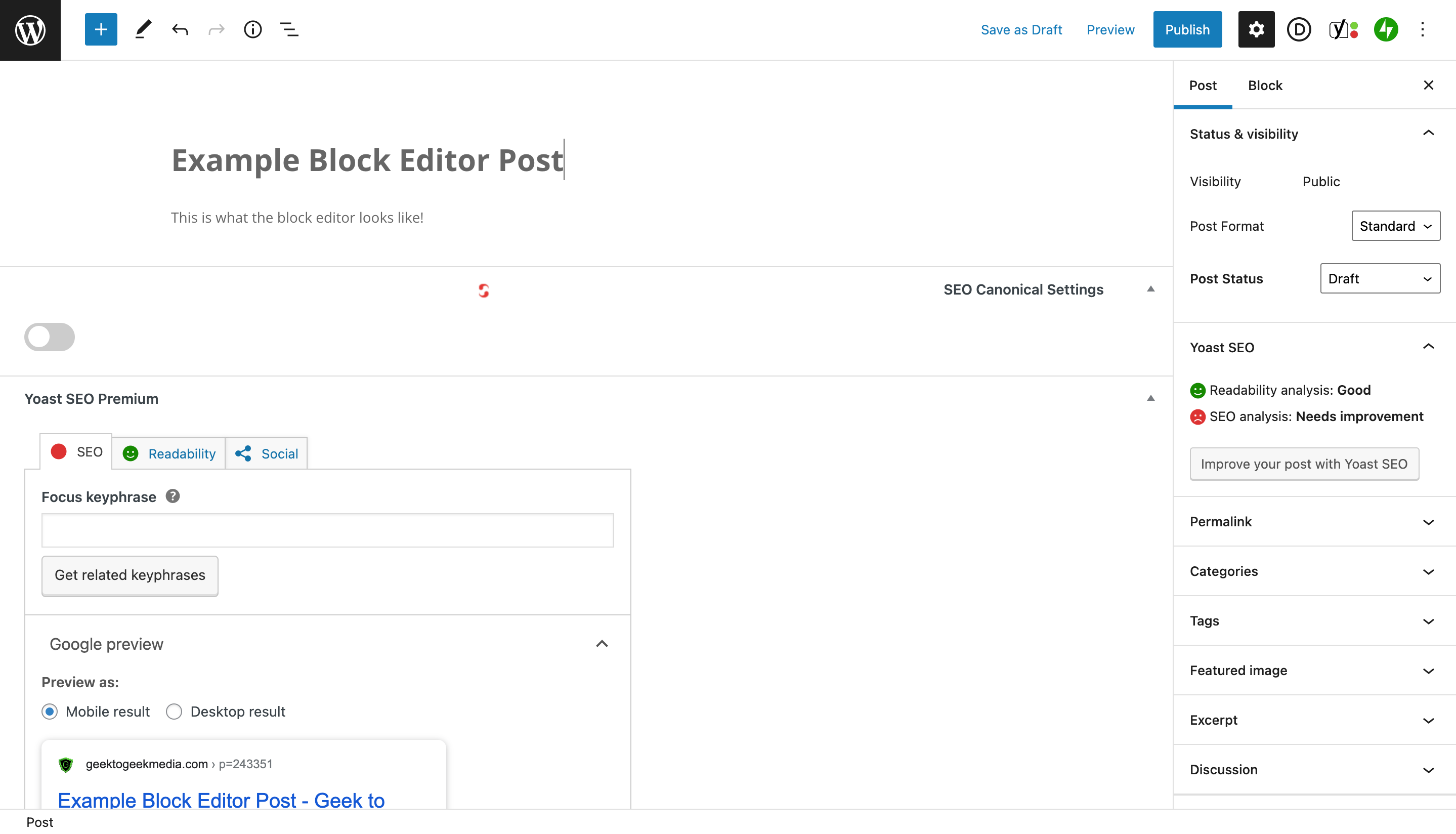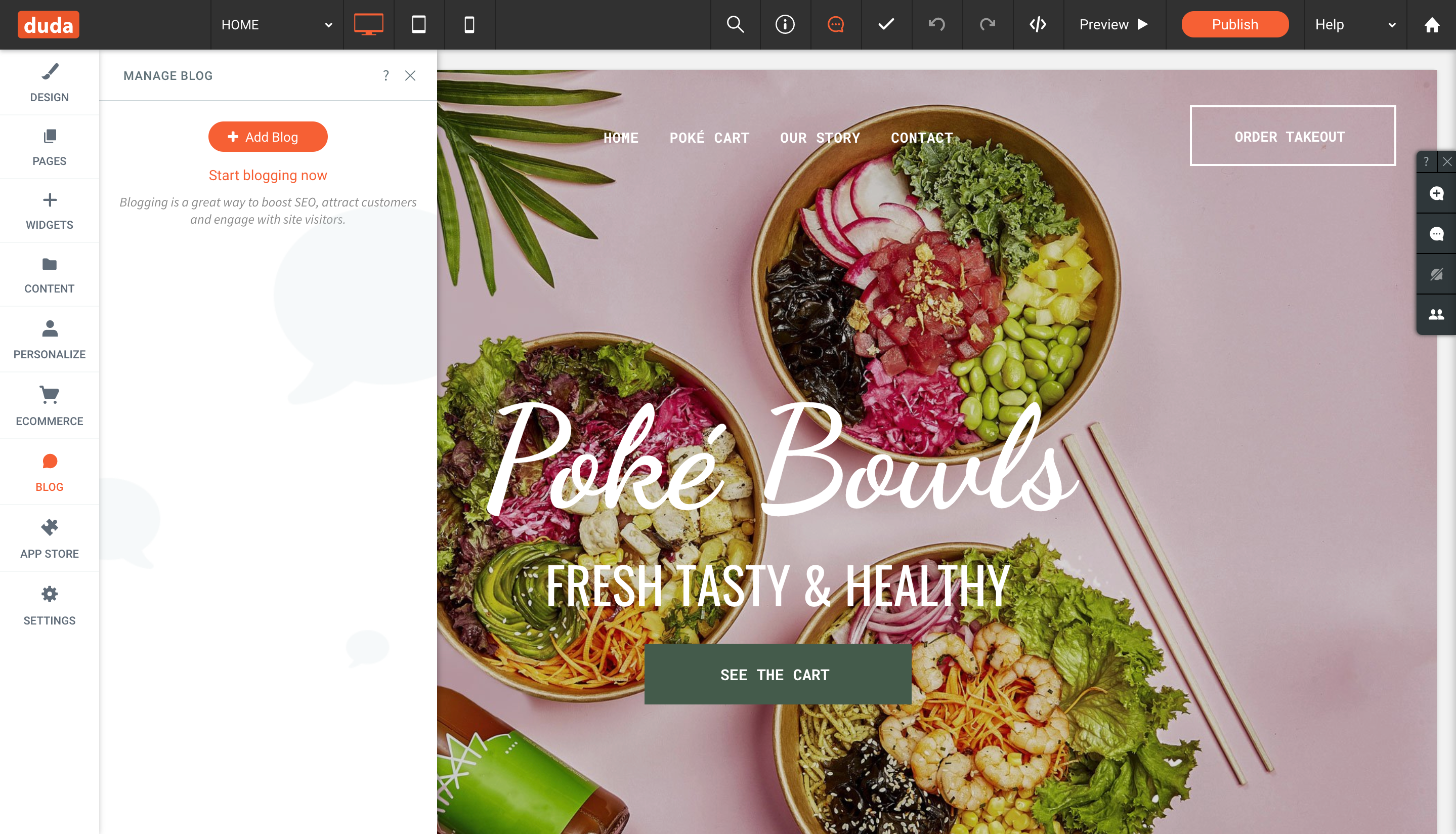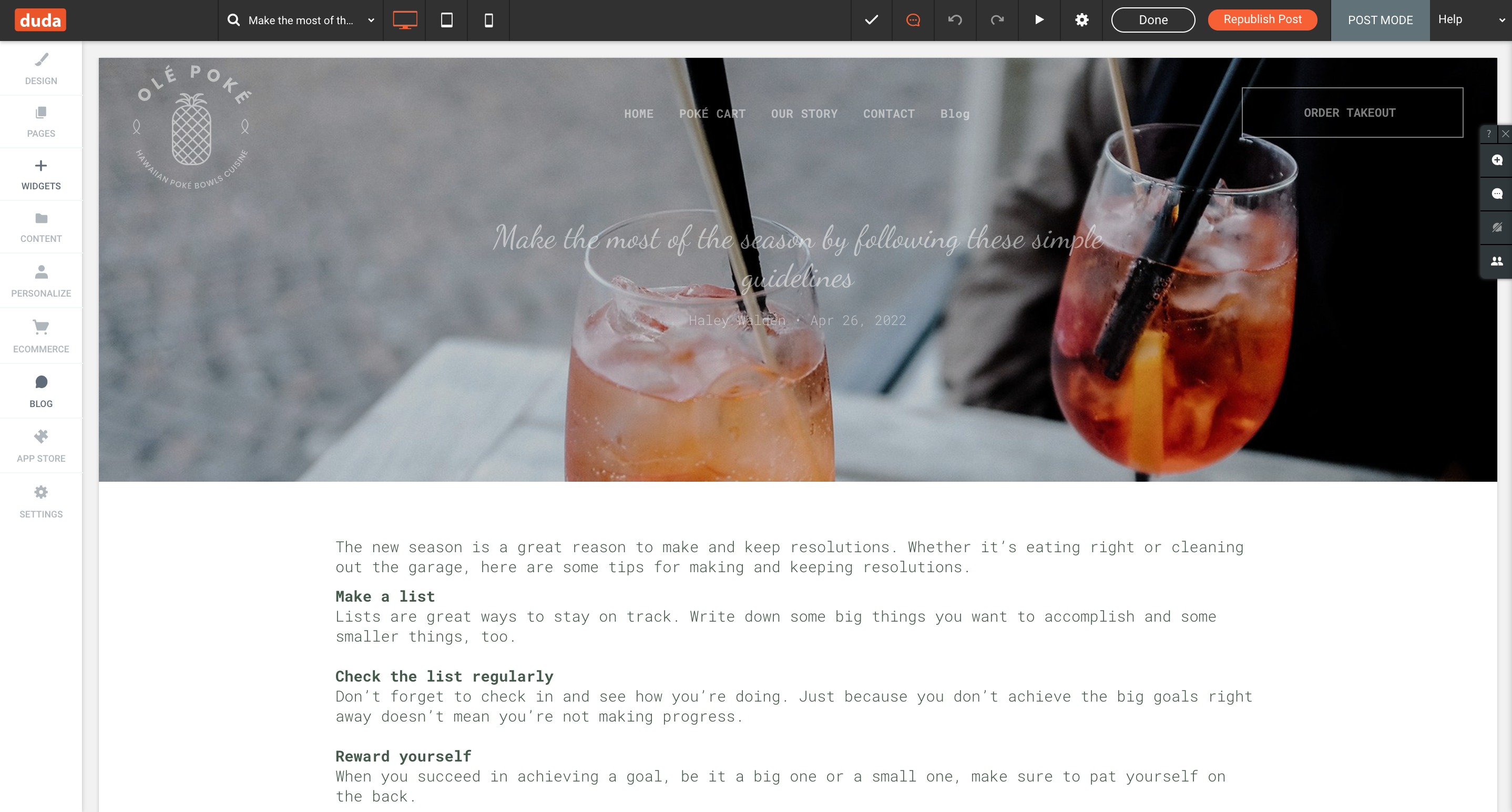WordPress vs Duda Website Builder: Who are They For?
WordPress and Duda have similar end products: powerful, functional websites that business owners and individuals can use to establish their online presence. Let’s break down who each platform works best for.
Before we jump into the comparison, keep in mind that we’re going to focus on WordPress.org, rather than .com. This article explains the difference between the two platforms in detail. At Elegant Themes, we believe that the .org version of WordPress is the stronger product. When considering a self-hosted website that’s versatile and highly customizable, we believe most site owners choose .org.
WordPress
WordPress is a web design platform that supports a wide range of website types and purposes. From basic, pre-designed themes to completely custom websites, the possibilities are nearly endless. Non-coders can jump right in by using the Gutenberg block editor, WordPress’ passable page-builder. On the other hand, web developers have the WP codebase at their disposal.
WordPress supports the development and use of third-party plugins and themes, which means additional functionality for your site. Users with any level of experience can find and activate plugins to power up their sites. Domain registration and hosting are separate from the WordPress platform, so users are responsible for finding their own hosting and domain name services. If you choose to build on WordPress, you’ll also be responsible for site configuration.
Duda Website Builder
Duda website builder is a software-as-a-service (SaaS) platform that allows users to build their websites right inside their browser. Like platforms such as Ghost and Squarespace, it’s a solid choice for users who have little to no website design or coding experience, yet it yields professional results.
It features a working preview, as well as a drag-and-drop interface that makes it easy to edit your site. For non-developers or people who are new to building a site, Duda is a great option.
Duda users who do have coding experience can access the source code of their sites to make tweaks. As a result, this could be particularly appealing to a site owner who wants the ability to tweak code if they want to. Even if a user doesn’t want to handle the bulk of the coding work, they might just want the option.
SaaS platforms and agencies use Duda website builder, in part, due to its versatility and ease of use. The platform also offers Agency and Custom plans so that businesses can host multiple client sites in one place. Agile, fast-paced businesses and freelancers may find that the platform’s ease of use lends itself to quick turnarounds for clients who need a website built yesterday.
WordPress vs Duda Website Builder: Pricing
Like most site-building platforms, WordPress and Duda have their respective costs. Let’s dig into those.
WordPress
Theoretically, WordPress is free — except, it’s not. While the software is open-source and downloadable, and while you can install, host, and manage it yourself, there are other costs involved in building a powerful, custom WordPress website. Hosting your WordPress site, purchasing and renewing your domain name annually, paying for a custom theme, and investing in the proper licensing and memberships all add up.
In short, there are many underlying costs associated with WordPress that aren’t addressed in its marketing. These costs will vary depending on your website–think of them as building blocks. You’ll need to spend some time researching your options and your potential costs.
For example, you might have to pay per site, per year for some plugins and themes. Alternatively, at Elegant Themes we offer a one-time lifetime fee option for Divi. You could find yourself paying $10 USD per year for a domain, $5 per year for hosting fees, or piecemeal fees for themes and plugins. Managed hosting, security platforms, and even eCommerce integrations like WooCommerce or Shopify can quickly add up.
Duda Website Builder
Duda website builder Basic plans start at $14 USD/month. There are also higher-tier plans, including Team, Agency, and Custom. This pricing includes site hosting on AWS but doesn’t include a domain name. However, through Duda’s integrations with Google and Hover, you can purchase a custom domain name easily for an additional fee.
WordPress vs Duda Website Builder: Ease of Use
If you’re less concerned about pricing and more interested in how your day-to-day life will be with WordPress vs Duda, we’ve got you.
WordPress
WordPress has a bit of a learning curve when it comes to the website’s backend. It can take a little time to learn your way around. Building the actual site, and tweaking a theme, are where you’ll likely run into the largest time (and possibly financial) investment.
The vast range of options available to WordPress users is nothing short of overwhelming for many of us. Each website tool you install and set up will have its own learning curve. However, we tend to feel that the biggest draw for WordPress vs Duda website builder is the ability to customize every single line of code. Designers and developers can make a WordPress site anything they want it to be just by digging into the codebase.
But, that’s a massive barrier to entry for most website owners — especially if you’re new. Not everyone has the time or desire to learn how to tweak PHP or JavaScript. While the available plugins and widgets can help ease some of those complications, it still takes time to figure out which tools you need for your particular skill set and budget.
Duda Website Builder
The Duda website builder is built to showcase its range of tools and options at a glance. In addition to a full-screen preview, which users can toggle between desktop, tablet, and mobile phone, it features a static navigation menu that allows you to move from one feature to another easily. Users can integrate widgets, a blog, an eCommerce store, and even collect content and information from site visitors.
Adding pages, images, and sections to your site design is simple and straightforward. Organizing pages and popups is easy, and is reflected in the navigation menu. There is also a wide range of apps you can integrate into your site to further customize it.
Essentially, Duda appears to be a platform that makes building a powerful website easy for the non-developer. At the same time, it allows users with coding experience to access and tweak the source code. This option offers further customizability. The learning curve for Duda is pretty low, so you can dive in and get to work quickly.
WordPress vs Duda Website Builder: Customization
Both WordPress and Duda allow for varying levels of customization, depending on the type of site you build.
WordPress
With a little (or a lot) of code — and maybe an assist from a web developer — WordPress users can get a fully customizable site that does exactly what they both want and need it to do. With the ability to integrate a variety of plugins, widgets, and themes, you can tweak and experiment until your site supports all the functions you need.
On the other hand, you’ll need to keep an eye on your site features and make sure they’re up to date —both for security and aesthetic purposes. Updating a WordPress theme has been known to break websites in the past, so you have to be vigilant about making regular site backups. The same can be said for plugins and even WordPress Core itself. Unless you’re on managed hosting, updating is something not to be taken lightly.
Duda Website Builder
Duda website builder is a bit more limited, in terms of customizing the look and feel of your site. Users choose from a range of pre-made templates, which can then be customized within the browser-based site builder. To a certain degree, you can tweak the source code, too, but that’s not Duda’s strong suit.
However, as far as functionality is concerned, Duda features tools and app integrations to help businesses of all sizes reach their intended audiences. With speedy, reliable server hosting on AWS and the ability to build and run an eCommerce store on the platform, Duda goes beyond functioning as a simple drag-and-drop builder.
WordPress vs Duda Website Builder: Themes and Templates
Many website owners are drawn to WordPress and Duda because both platforms offer tools that make it easy to build beautiful, functional websites with no knowledge of code or design.
WordPress
WordPress page-builders and themes, including Divi, are equipped with a range of professionally-designed layouts that users can import. Themes make up the foundation of WordPress websites and can be blank slates or fully pre-designed layouts for specific types of users.
In theory, themes should be straightforward to install and set up. However, it’s not unusual for WordPress site owners to need help from a website developer to tweak the finer points of the code. Especially if they’re not developers themselves.
Duda Website Builder
Duda website builder includes built-in, pre-made templates. When you set up your initial site, you can tell the builder what type of site you’re creating. Users can choose between a portfolio, landing page, business site, lifestyle site, online store, or say they’re just browsing. Duda will then populate a selection of templates based on your site type.
From there, the selection process is super straightforward. Simply select the template you want to start from, and Duda will load it in the browser-based site builder. Then, you can start making tweaks.
The installation and use of themes seems pretty comparable, but you can dig into the theming more in WordPress. With that said, however, if you don’t want to dig into the themes code and expand the feature set, Duda’s options are just as beautiful (if not more so) than many out-of-the-box WordPress options.
WordPress vs Duda Website Builder: Publishing Tools
Both WordPress and Duda both feature publishing tools that allow users to create blog posts.
WordPress
WordPress makes it super easy for site owners to create and publish SEO-optimized blog posts. Its publishing tools are straightforward, whether you’re using the Classic Editor or the new Block Editor. Essentially, both editors function almost like word processors with a few extra bells and whistles. If you can use Microsoft Word, for instance, you should be able to dive in and learn the basics of publishing on WordPress without a lot of fuss.
Here’s a look at the Classic Editor:
And here’s what the Block Editor looks like:
You can install and activate plugins that make the publishing process easier and more effective. For example, plugins such as Yoast SEO help users optimize both readability and on-page SEO.
WordPress was built as a blogging platform initially, so it makes sense for its publishing environment to be robust and easy to use.
Duda Website Builder
From Duda’s left-hand navigation menu, you can click the Blog button to access posts and drafts. There will be several pre-loaded example posts in the blog manager that you can click into and poke around, just to get a feel for the platform.
When you open an existing blog post, you’ll edit it right there, on the page. Here’s what it looks like:
It is a pretty basic system, but it’s hard to compete with the WordPress writing experience and tools. If blogging is just something you want to do occasionally, Duda will be fine. But if your primary content is delivered via publishing, it may not be as powerful as you need.
WordPress vs Duda Website Builder: Security
Wondering about site security on WordPress vs Duda website builder? Wonder no more.
WordPress
WordPress website security is largely based on the website host you select and the security measures you choose to implement. For example, you might choose to use a free SSL certificate and stop there. On the other hand, you might want to consider a more robust security plugin or even a suite of security tools if you handle sensitive user information or need to comply with HIPAA.
In terms of WordPress itself, developers regularly release security updates and updated versions of the software. Themes are designed for backward compatibility so users can keep their sites up-to-date, in terms of security. Theoretically, this is meant to prevent site loss and broken themes when updating. However, we highly recommend backing up your website before you run any security updates.
Duda Website Builder
Duda websites come with a free SSL certificate and are hosted on Amazon’s AWS servers for an added layer of security. Users can easily back up their sites whenever needed. Additionally, Duda offers a free global CDN so that your site is a bit more secure than having users connect directly to your server.
While you can’t control the security like you can on WordPress, the Duda platform handles that for you so that you can focus on what you’re best at. It’s secure, and you don’t have to make it that way yourself.
WordPress vs Duda Website Builder: eCommerce
Both WordPress and Duda website builder offer eCommerce store integrations for site owners.
WordPress
WordPress supports a number of different eCommerce plugins and integrations, including WooCommerce and Shopify. Like so many other WordPress features, setting up an online store is a plug-and-play scenario. You’ll have to shop around for the right platform whose features fit your needs, then do the work to integrate it and get it working properly.
Keep in mind that costs for running an eCommerce store via WordPress will vary, just like building and running the site itself.
Duda Website Builder
Duda website builder includes an eCommerce platform. Site owners who want to start an online store via Duda have access to omnichannel eCommerce, so all their platforms are synced in one spot. Duda’s eCommerce platform is also SEO-optimized and built for maximum conversion rates. Additionally, site owners can white-label their eCommerce branding.
A standard Duda eCommerce store starts at $7.25 USD per month, with higher tiers based on your needs.
Conclusion
Now that you understand some of the key differences between WordPress vs Duda website builder, which one would you choose? Why or why not? Do you prefer a different web design platform altogether? Drop us a comment and let us know what you think.
What has your experience been with Duda? Let us know in the comments!